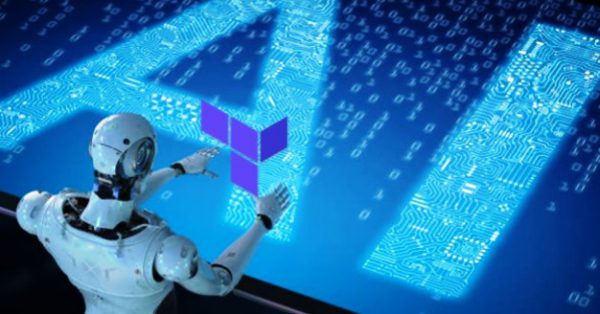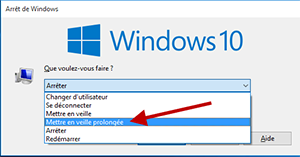2: Synchroniser les horloges manuellement
Current time at \\<NameOfAuthenticatingDC> is MM/DD/YYYY HH:MM AM/PM.
The current local clock is MM/DD/YYYY HH:MM AM/PM.
Do you want to set the local computer's time to match the time at
\\<NameOfAuthenticatingDC>? <Y/N>
3: Evénement ID 64
Because of repeated network problems, the time service
has not been able to find a domain
controller to synchronize with for a long time. To reduce network traffic, the time
service will wait 960 minutes before trying again. No synchronization will take place
during this interval, even if network connectivity is restored. Accumulated time errors
may cause certain network operations to fail. To tell the time service that network
connectivity has been restored and that it should resynchronize, execute “w32tm /s” from
the command line.
Téléchargez cette ressource
Guide de Sécurité IA et IoT
Compte tenu de l'ampleur des changements que l'IA est susceptible d'entraîner, les organisations doivent élaborer une stratégie pour se préparer à adopter et à sécuriser l'IA. Découvrez dans ce Livre blanc Kaspersky quatre stratégies efficaces pour sécuriser l'IA et l'IoT.