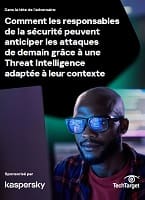Figure 1 : Transfert FTP d'iSeries à iSeries en maintenant les formats
numériques
ftp> Bin
(Set Transfer Type to TYPE I (Binary))
ftp> NA à˜
(Switch Name Format to à˜ on your iSeries)
ftp> quote crts file(qtemp/myddssrc) TEXT('Temp DDS Source file')
(Create a Source Physical File)
ftp> put myddslib/myddssrc.myfilesrc
qtemp/myddssrc.myfilesrc
(Transfer the DDS File. Note that the Source file must be created first or the member will not
transfer correctly.)
ftp> quote crtpf file(rmtlib/rmtfile) srcfile(qtemp/myddssrc) +
srcmbr(myfilesrc) size(*nomax)
(Create the File from the DDS)
ftp> put mylib/myfile rmtlib/rmtfile
(Send the File)
ftp> quit
(End the FTP Session)
It may be necessary to use EBCDIC, in which case you would replace the BIN command with:
ftp> ebcdic
(Set Transfer Type to TYPE E (EBCDIC))
ftp> mo b
(Set Transfer Mode to Block.)ftp> Bin
(Set Transfer Type to TYPE I (Binary))
ftp> NA à˜
(Switch Name Format to à˜ on your iSeries)
ftp> quote crts file(qtemp/myddssrc) TEXT(‘Temp DDS Source file’)
(Create a Source Physical File)
ftp> put myddslib/myddssrc.myfilesrc qtemp/myddssrc.myfilesrc
(Transfer the DDS File. Note that the Source file must be created first or the member will not
transfer correctly.)
ftp> quote crtpf file(rmtlib/rmtfile) srcfile(qtemp/myddssrc) +
srcmbr(myfilesrc) size(*nomax)
(Create the File from the DDS)
ftp> put mylib/myfile rmtlib/rmtfile
(Send the File)
ftp> quit
(End the FTP Session)
It may be necessary to use EBCDIC, in which case you would replace the BIN command with:
ftp> ebcdic
(Set Transfer Type to TYPE E (EBCDIC))
ftp> mo b
(Set Transfer Mode to Block.)
Figure 2 : Script FTP pour transférer un fichier Save d’un iSeries sur
un autre
ftp> bin
(Set Transfer Type to TYPE I (Binary))
ftp> NA à˜
(Switch Name Format to à˜)
ftp> quote rcmd crtsavf myrmtlib/mysavf
(Create Save File on the remote iSeries)
ftp> put mylib/mysavf myrmtlib/mysavf
(Send the save file)
ftp> quit
(End FTP Session)
Figure 3 : Un transfert d'iSeries à iSeries en utilisant la sous-commande
NA 1
ftp> bin
(Set Transfer Type to TYPE I (Binary))
ftp> NA 1
(Switch Name Format to 1)
ftp> put /qsys.lib/mylib.lib/mysavf.savf /qsys.lib/myrmtlib.lib/mysavf.savf
(Send the save file)
ftp> quit
(End FTP Session)
Figure 4 : Un transfert de PC à iSeries en utilisant la sous-commande
NA 1
ftp> bin
(Set Transfer Type to TYPE I (Binary))
ftp> NA 1
(Switch Name Format to 1)
ftp> put /qsys.lib/mylib.lib/mysavf.savf /qsys.lib/myrmtlib.lib/mysavf.savf
(Send the save file)
ftp> quit
(End FTP Session)
Téléchargez cette ressource
Créer des agents dans Microsoft 365 Copilot
Insight vous guide dans l’utilisation de la nouvelle expérience de création d’agents dans Microsoft Copilot Studio, disponible dans Copilot Chat. Découvrez les étapes clés pour concevoir, configurer et déployer
ces nouveaux agents et injecter la puissance de l’IA directement dans le flux de travail.