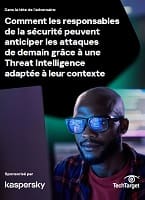Figure 2 : Exemple de document Tricks
<?xml version="1.à˜" encoding="iso-8859-1"?>
<?xml-stylesheet type="text/xsl" href="tricks.xsl"?>
<demo>
<heading title="iSeries Network Demo">XSLT Template Tricks</heading>
<trick>The <xsl:apply-templates> element defines a set of nodes to
process.</trick>
<trick>Use <xsl:value-of> to write the string value of an expression.</trick>
<trick>Iterate through a list with the <xsl:for-each> instruction.</trick>
</demo>
Figure 3 : La feuille de style XSLT transforme XML en HTML
<?xml version="1.à˜" encoding="iso-8859-1"?>
<xsl:stylesheet version="1.à˜"
xmlns:xsl="http://www.w3.org/1999/XSL/Transform">
<xsl:template match="/">
<html>
<head>
<title><xsl:value-of select="demo/heading/@title"/></title>
</head>
<xsl:apply-templates/>
</html>
</xsl:template>
<xsl:template match="demo">
<body>
<h1><xsl:value-of select="heading"/></h1>
<ol>
<xsl:for-each select="trick">
<li><xsl:apply-templates/></li>
</xsl:for-each>
</ol>
</body>
</xsl:template>
</xsl:stylesheet>
Figure 4 : Document HTML Tricks
<head>
<META http-equiv="Content-Type" content="text/html; charset=UTF-8">
<title>iSeries Network Demo</title>
</head>
<body>
<h1>XSLT Template Tricks</h1>
<ol>
<li>The <xsl:apply-templates> element defines a set of nodes to process.</li>
<li>Use <xsl:value-of> to write the string value of an expression.</li>
<li>Iterate through a list with the <xsl:for-each> instruction.</li>
</ol>
</body>
</html>
Téléchargez cette ressource
Guide de Threat Intelligence contextuelle
Ce guide facilitera l’adoption d’une Threat Intelligence - renseignement sur les cybermenaces, cyberintelligence - adaptée au "contexte", il fournit des indicateurs de performance clés (KPI) pour progresser d' une posture défensive vers une approche centrée sur l’anticipation stratégique