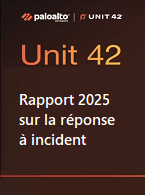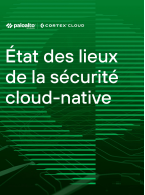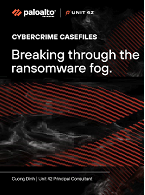Figure 2 : Exemple de document Tricks
<?xml version="1.à˜" encoding="iso-8859-1"?>
<?xml-stylesheet type="text/xsl" href="tricks.xsl"?>
<demo>
<heading title="iSeries Network Demo">XSLT Template Tricks</heading>
<trick>The <xsl:apply-templates> element defines a set of nodes to
process.</trick>
<trick>Use <xsl:value-of> to write the string value of an expression.</trick>
<trick>Iterate through a list with the <xsl:for-each> instruction.</trick>
</demo>
Figure 3 : La feuille de style XSLT transforme XML en HTML
<?xml version="1.à˜" encoding="iso-8859-1"?>
<xsl:stylesheet version="1.à˜"
xmlns:xsl="http://www.w3.org/1999/XSL/Transform">
<xsl:template match="/">
<html>
<head>
<title><xsl:value-of select="demo/heading/@title"/></title>
</head>
<xsl:apply-templates/>
</html>
</xsl:template>
<xsl:template match="demo">
<body>
<h1><xsl:value-of select="heading"/></h1>
<ol>
<xsl:for-each select="trick">
<li><xsl:apply-templates/></li>
</xsl:for-each>
</ol>
</body>
</xsl:template>
</xsl:stylesheet>
Figure 4 : Document HTML Tricks
<head>
<META http-equiv="Content-Type" content="text/html; charset=UTF-8">
<title>iSeries Network Demo</title>
</head>
<body>
<h1>XSLT Template Tricks</h1>
<ol>
<li>The <xsl:apply-templates> element defines a set of nodes to process.</li>
<li>Use <xsl:value-of> to write the string value of an expression.</li>
<li>Iterate through a list with the <xsl:for-each> instruction.</li>
</ol>
</body>
</html>
Téléchargez cette ressource
État des lieux de la réponse à incident de cybersécurité
Les experts de Palo Alto Networks, Unit 42 et Forrester Research livrent dans ce webinaire exclusif leurs éclairages et stratégies en matière de réponses aux incidents. Bénéficiez d'un panorama complet du paysage actuel de la réponse aux incidents et de sa relation avec la continuité de l'activité, des défis auxquels font face les entreprises et des tendances majeures qui modèlent ce domaine. Un état des lieux précieux pour les décideurs et professionnels IT.