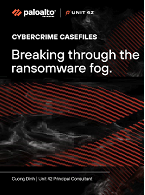Extraits de l'application MSDE exemple
Public Function StartSQLServer() As Boolean
Dim oSvr As SQLDMO.SQLServer
Dim intLoopCount As Integer
Dim strS As String
Set oSvr = New SQLDMO.SQLServer
On Error GoTo SSSError
oSvr.Start True, “(local)”, “sa”, ”sapw”
‘ Used to start named SQL Server
intLoopCount = à˜
Do
‘ We
expect to get an object reference error here if the
target database isn’t found.
If ucase(oSvr.Databases(“volunteerSQL”).Name) <> “VOLUNTEERSQL” Then
If intLoopCount = à˜ Then
strS = “[“ & App.Path & “\VolunteerSQL.mdf” & “]”
oSvr.AttachDB “volunteerSQL”, strS
Sleep 1à˜à˜à˜ ‘ Wait 1 second to give the server a chance to install the database.
‘ Run a script to install users and permissions.
strS = “osql /U sa /P “ & strPW & “ /i “”” & _
App.Path & “\SetPermissions.sql” & “”””
RecordError strS
Shell strS, vbNormalFocus
Sleep 8à˜à˜à˜ ‘ Wait 8 seconds before retrying.
Else
Sleep 1à˜à˜à˜
Beep
End If
oSvr.Databases.Refresh
intLoopCount = intLoopCount + 1
Else
Exit Do
End If
Loop Until intLoopCount > 1à˜
strS = “[“ & App.Path & “\VolunteerSQL.mdf” & “]”
oSvr.AttachDB “volunteerSQL”, strS
strS = “osql /U sa /P “ & strPW & “ /i “”” & App.Path _
& “\SetPermissions.sql” & “”””
Shell strS, vbNormalFocus
Sleep 8à˜à˜à˜ ‘ Wait 8 seconds before retrying.
Else
Sleep 1à˜à˜à˜ ‘ Wait 1 more second (1à˜ times).
Beep
End If
oSvr.Databases.Refresh
intLoopCount = intLoopCount + 1
Loop Until intLoopCount > 1à˜
If intLoopCount < 1à˜ Then
Quit:
StartSQLServer = True
Exit Function
Else
QuitWithError:
StartSQLServer = False
MsgBox “Could not run batch to install DB. Program ending.”
RecordError “attach.SQL not completed.” ‘ My routine to log errors to a file.
Exit Function
End If
SSSError:
Debug.Print Err.Number, Err.Description
Select Case Err.Number
Case -2147199728
‘ The name ‘VolunteerSQL’ was not found in the Databases collection.
Resume Next
Case -2147216399 ‘ The physical file name ‘<>’ may be incorrect.
RecordError ‘ My routine to log errors of all kinds to a file.
MsgBox “The database file is missing. Program cannot …”
Resume QuitWithError
Case -2147à˜2384à˜ ‘ The server is already running.
Resume quit
Case -21472215à˜4 ‘ Timeout trying to start database?
i = MsgBox(“Could not start database engine. …”)
If i = vbRetry Then Resume
RecordError ‘ My routine to log errors of all kinds to a file.
Resume QuitWithError
Case -21472à˜4362
RecordError
MsgBox “The database has been paused. …”
End Select
Resume QuitWithError
Public Sub ShutDownServer()
On Error Resume Next
If oSvr.Status = SQLDMOSvc_Running Then oSvr.Shutdown
‘ Shut down SQL Server.
End Sub
Public Sub BackupDatabase()
strS = “BACKUP DATABASE VolunteerSQL TO [VolunteerSQL Backup Device] WITH INIT” ‘ Overlay existing backup.
cn.Execute strS, , adExecuteNoRecords
daLastBackup = Now
SaveSetting “ChurchVolunteer”, “Backup”, “Last”, daLastBackup
End Sub
ALTER DATABASE volunteersql SET single_user WITH ROLLBACK
after 1à˜
Public Function RestoreDatabase() As Boolean
On Error GoTo RDEH
‘ Ensure that there are no connections in the pool or elsewhere.
oSvr.Shutdown
Sleep 2à˜à˜à˜ ‘ Give the server a chance to shut down before you try a restart.
Set oSvr = New SQLDMO.SQLServer
oSvr.Start True, “(local)”, “SA”, strPW
oSvr.Databases(“VolunteerSQL”, “DBO”).DBOption.SingleUser = True
strS = “RESTORE DATABASE VolunteerSQL FROM [VolunteerSQL Backup Device]”
oSvr.ExecuteImmediate strS
oSvr.Databases(“VolunteerSQL”, “DBO”).DBOption.SingleUser = False
oSvr.Close
RestoreDatabase = True
Quit:
Exit Function
RDEH:
Select Case Err
Case -21472158à˜2 ‘ Server shut down by request.
Resume Next ‘ We expect these errors when the server is shut down.
Case -21472215à˜4 ‘ SQL Server does not exist or access denied.
intLoopCnt = intLoopCnt + 1
If intLoopCnt > 1à˜ Then
RecordError
MsgBox “Couldn’t restart the database to perform Restore.”
RestoreDatabase = False
Resume Quit
Else
Sleep 2à˜à˜à˜ ‘ Wait a little longer to let the server restart.
Beep
Resume
End If
Case Else
Debug.Print Err, Err.Description
MsgBox “Unexpected error attempting restore. See error log.”
RecordError
RestoreDatabase = False
Resume ‘Quit
End Select
End Function
Téléchargez cette ressource
État des lieux de la réponse à incident de cybersécurité
Les experts de Palo Alto Networks, Unit 42 et Forrester Research livrent dans ce webinaire exclusif leurs éclairages et stratégies en matière de réponses aux incidents. Bénéficiez d'un panorama complet du paysage actuel de la réponse aux incidents et de sa relation avec la continuité de l'activité, des défis auxquels font face les entreprises et des tendances majeures qui modèlent ce domaine. Un état des lieux précieux pour les décideurs et professionnels IT.